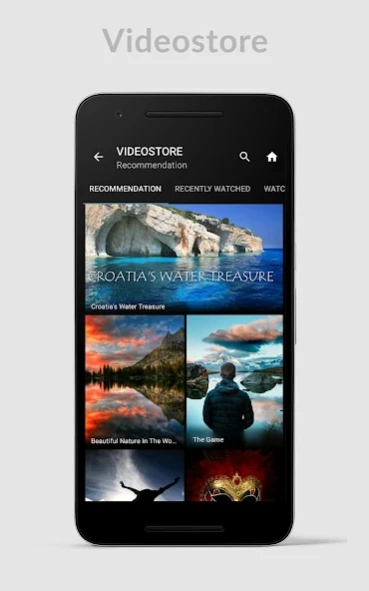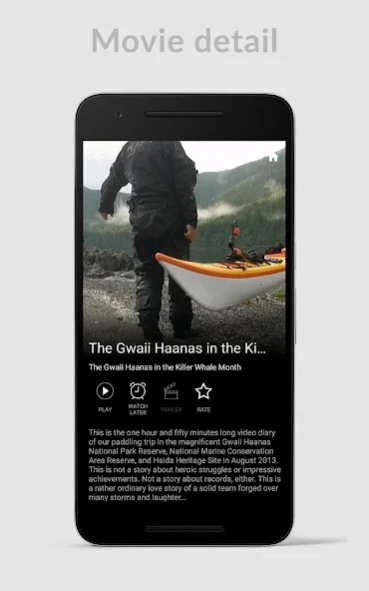AVIION 5.46.3
Continue to app
Free Version
Publisher Description
AVIION - This is AVIION HS5 showcase, cloud-based multimedia distribution platform.
This is the showcase version of AVIION client application. If you have not yet obtained your credentials, please contact us via info@aviion.tv.
AVIION is a cloud-based multimedia distribution platform, and its most recent version HS5 brings many new features:
- completely revamped and more intuitive user interface
- more customizability both from the customer and operator side
- higher capacity for heavy load and traffic (e.g. many live channels, large videostores)
- new backend, simpler and quicker
- and much more!
In this application you will be able to view several free channels as well as view free videostore movies. Of course, should you decide to purchase the AVIION service, these shall be replaced with your content and the entire application skinned and adapted to suit your preferences and identity. The client applications are available for Android and iOS devices, web-browsers and Smart TV's.
For more information about AVIION and its many features, please visit www.aviion.tv.
About AVIION
AVIION is a free app for Android published in the Video Tools list of apps, part of Audio & Multimedia.
The company that develops AVIION is Avion Media d.o.o.. The latest version released by its developer is 5.46.3.
To install AVIION on your Android device, just click the green Continue To App button above to start the installation process. The app is listed on our website since 2023-10-31 and was downloaded 15 times. We have already checked if the download link is safe, however for your own protection we recommend that you scan the downloaded app with your antivirus. Your antivirus may detect the AVIION as malware as malware if the download link to tv.aviion is broken.
How to install AVIION on your Android device:
- Click on the Continue To App button on our website. This will redirect you to Google Play.
- Once the AVIION is shown in the Google Play listing of your Android device, you can start its download and installation. Tap on the Install button located below the search bar and to the right of the app icon.
- A pop-up window with the permissions required by AVIION will be shown. Click on Accept to continue the process.
- AVIION will be downloaded onto your device, displaying a progress. Once the download completes, the installation will start and you'll get a notification after the installation is finished.